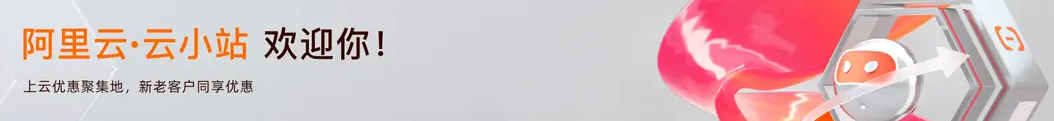可爱萝莉返回顶部代码教程。需要引入jquery,网站有的就不用了,没有就引入
<script src="https://lf26-cdn-tos.bytecdntp.com/cdn/expire-1-M/jquery/3.6.0/jquery.min.js" type="text/javascript" charset="utf-8"></script>HTML代码
<!--返回顶部-->
<a id="rocket" href="#top" rel="external nofollow" rel="external nofollow" title="返回顶部"><i></i></a>CSS代码
/*返回顶部*/
#BackToTop{
position: fixed;
bottom: -400px; /* 初始时图片在底部之外,以隐藏起来 */
right: 0px;
width: 100px;
transition: bottom 0.5s; /* 添加过渡效果 */
}JQuery代码
// 返回顶部
jQuery(function(){
// 点击查看原图
jQuery('.entry-content img').on('click', function(){
window.open(jQuery(this).attr('src'));
});
// 链接在新标签页打开、nofollow
jQuery('div[itemprop=articleBody] a').attr({'target':'_blank', 'rel':'nofollow'});
// 随机生成右下角东方返回顶部
var touhou = ['marisa', 'flandre', 'reimu'];
i = Math.floor(Math.random()*touhou.length);
jQuery('body').append('<img id="BackToTop" src="https://cache.cenguigui.cn/img/touhou/'+touhou[i]+'.png" title="返回顶部~">');
jQuery('#rocket').remove();
jQuery('#BackToTop').on('click', function(){
jQuery('body,html').animate({ scrollTop: 0 }, 500);
});
});
window.addEventListener('scroll', function() {
var bottomRightImage = document.getElementById('BackToTop');
var scrollY = window.scrollY || window.pageYOffset;
var halfPageHeight = document.body.scrollHeight / 6;
if (scrollY >= halfPageHeight) {
bottomRightImage.style.bottom = '0px'; // 滚动超过页面一半时显示图片
} else {
bottomRightImage.style.bottom = '-400px'; // 其他情况下隐藏图片
}
});