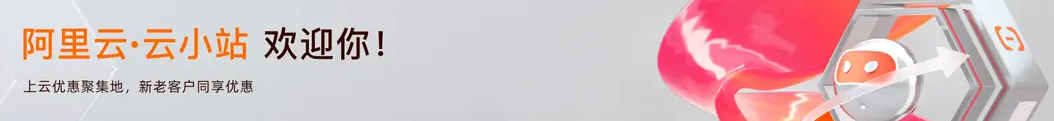给网站背景添加背景气泡源码教程。
CSS代码
/*背景图片*/
body:before {
content:"";
position:fixed;
z-index:-1;
top:0;
left:0;
right:0;
bottom:0;
background:url(https://vi2.xiu123.cn/live/2023/10/18/21/1001v1697636328652330460.jpg) center 0 no-repeat;
background-size:cover;
}
/* 背景泡泡 */
body {
position:relative;
overflow-x:hidden;
height:100vh;
}
guigui {
position:absolute;
bottom:0;
background:radial-gradient(circle at 72% 28%,#fff 3px,#ff7edf 8%,#5b5b5b,#aad7f9 100%);
box-shadow:inset 0 0 6px #fff,inset 3px 0 6px #eaf5fc,inset 2px -2px 10px #efcde6,inset 0 0 60px #f9f6de,0 0 20px #fff;
border-radius:50%;
animation:guigui 4s linear infinite;
transition:2s;
z-index:1;
}
@keyframes guigui {
0% {
transform:translateY(0%);
opacity:1;
}
50% {
transform:translate(10%,-1000%);
}
75% {
transform:translate(-20%,-1200%);
}
99% {
opacity:.9;
}
100% {
transform:translateY(-1800%) scale(1.5);
opacity:0;
}
}JS代码
// 定时背景随机气泡
const bubleCreate = () => {
const body = document.body
const buble = document.createElement('guigui')
let r = Math.random() * 5 + 25 //25~30
buble.style.width = r + 'px'
buble.style.height = r + 'px'
buble.style.left = Math.random() * innerWidth + 'px'
body.append(buble)
setTimeout(() => {
buble.remove()
}, 4000)
}
setInterval(() => {
bubleCreate()
}, 200);